
Old computers are all slow. Without considering replacing the whole machine, some components can be upgraded or supplemented to better adapt to use.
The main components to be upgraded are as follows:
- 1. Hard disk
If the original hard disk is a mechanical hard disk, it can be replaced with a solid-state hard disk as long as the interface allows. What is interface allowed: As long as you make sure that your computer hard disk interface is a SATA port, you can replace the SATA port solid-state hard disk. The oldest computer I have replaced is a Thinkpad R400 in 2007. The hard disk is a SATA 2.0 version. After replacing it with a solid-state hard disk, it seems to be rejuvenated.
Some older machines have hard disks with IDE interfaces, and there is no SATA interface on the motherboard, so it is impossible to replace the SATA interface hard disk.

If there is an interface on the desktop motherboard, it indicates that a SATA hard drive can be used.
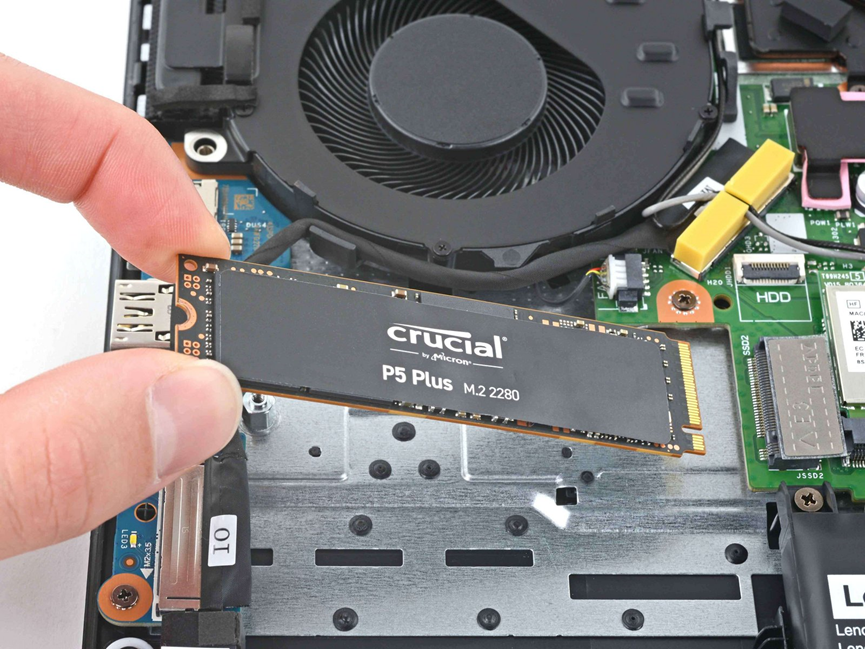
The latest hard disk interface at present is the m.2 interface. The transmission protocols of the m.2 interface are further divided into the NVME protocol and the SATA protocol. If there is an m.2 interface in the computer and a hard drive has already been installed, there is no need to consider upgrading the hard drive.
Of course, after the upgrade, the operating system needs to be reinstalled. The solid-state drive can be used as the system disk, and the original mechanical hard drive can be added as the storage disk.
- 2. Memory
In fact, when upgrading the computer at the very beginning, memory was the first option. Due to the emergence of solid-state drives, performance has improved significantly after switching to a solid-state drive. Therefore, replacing the solid-state drive has been placed as the first option. The vast majority of brand home computers, business computers and assembled computers, considering the attributes of home and office use a single memory stick, such as a single 4G stick or an 8G stick. But in fact, currently, all motherboards support dual-channel memory technology (What is dual-channel? Imagine it as a highway that was originally four lanes in both directions and later expanded to eight lanes in both directions. Wouldn’t that allow more vehicles (data) to run simultaneously?) So if you want to be fast, you need to broaden the data channels. It is best to add memory sticks of the same brand, type, capacity, size and frequency as the previous ones. When testing the software with aida64, one can see the current brand, frequency and size of the memory sticks.
After buying the memory stick, insert it into the memory slot in the correct direction and it’s done. Generally, there is no need to reinstall the system.

- 3. Motherboard and CPU
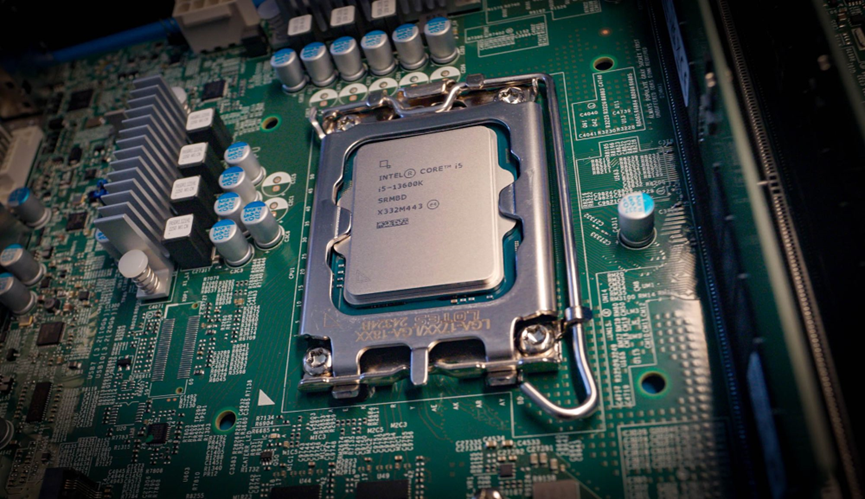
The reason they are written together is that if these two are replaced, it is equivalent to replacing the core of a computer. If you want a lower cost, it is recommended to change the CPU when the motherboard supports it. You can check what kind of motherboard it is now and what CPU it supports, and then replace it with a higher-performance CPU supported by that motherboard. There are quite a few issues to consider when changing the CPU, such as the power supply of the motherboard, the size of the power supply and the heat dissipation situation. So if you just want to upgrade to simplicity, you only need to use the above two upgrades. In the future, I will also write down the upgrade situations of my multiple personal computers one by one for your reference. Stay tuned.
